Upcoming Launches
06/22/24
Shopping Cart on Consumer Portal
Platform
Consumer Portal
Availability
All partners going live with DAO
What is this feature?
Applicants no longer need to created separate applications for every account. Which means a better user experience with potential to open multiple accounts all at once
How to use?
To open multiple accounts within the same application, click on the “+” signal and select the features for that account. You will see a message at the bottom of the screen confirming you added the account.
If you need to delete any account from the application, click on “Accounts added” button in the bottom and remove the account you wish.
Notable callouts
We currently do not support adding accounts for different account categories within the same application.
Adding Beneficiaries and Joint Applicants on the Branch Portal
Platform
DAO Branch Portal
Availability
All partners going live with DAO
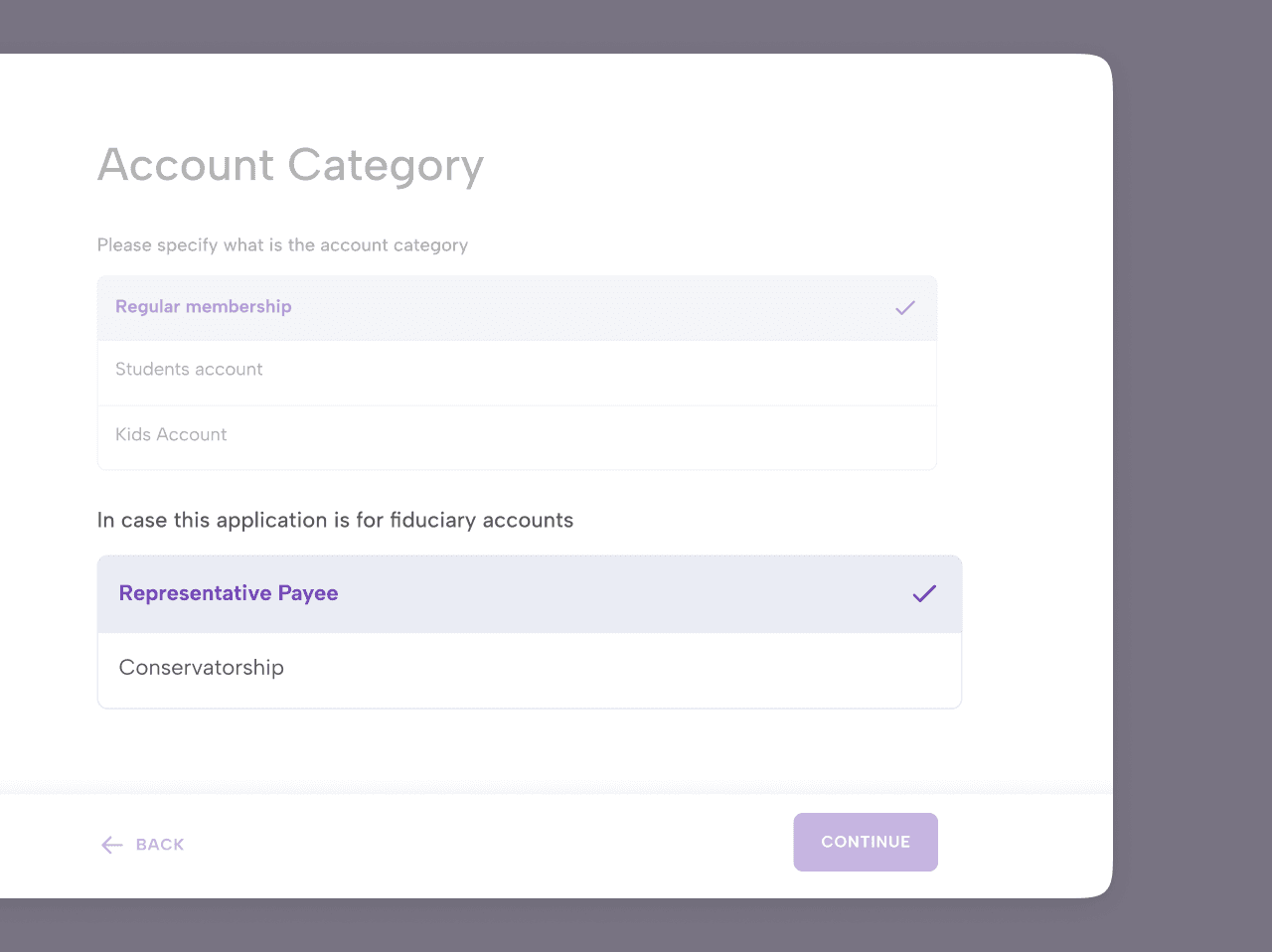
What is this feature?
Employees can now add Beneficiaries and Joint Applicants directly on the Branch Portal, eliminating the need for applicants to handle this themselves, making the account opening process smoother and more efficient.
Important things to know
From now on, applicants will not be able to add the Beneficiaries or Joint Applicants via the handoff email anymore.
Securely Sending Application information via Email
Platform
DAO Branch and Consumer Portal
Availability
All partners going live with DAO
What is this feature?
Members that successfully open an account will receive on their Welcome Email a secure link, that will contain account information shown upon authentication.
How to use?
Submit an account application and open the Welcome Email. Open the secure link and authenticate with your PII.
Notable callouts
The secure link expiration time will be configurable but not the PII used for authentication.