Product Update: February 2024
02/01/24
Automate Adverse Action Notice - Dynamic Reason
Platform
Branch and Consumer Portal
Availability
All partners going live with DAO that use ChexSystems or Experian for credit check on Alloy
What is this feature?
The AAN now contains the top three reasons of the denial, along with the credit score and the date which that score is valid.
How to use?
Make an application using a specific identifier that will trigger a denied by Credit tag at Alloy. Once you receive the email, you will be able to identify the reasons of denial.
You can find this identifier with a CSM/IE.
Important things to know
Not all copy on the email can be edited as there are required regulatory information.

Make PII's financial information fields optional
Platform
Branch and Consumer Portal
Availability
All Partners Going Live with DAO
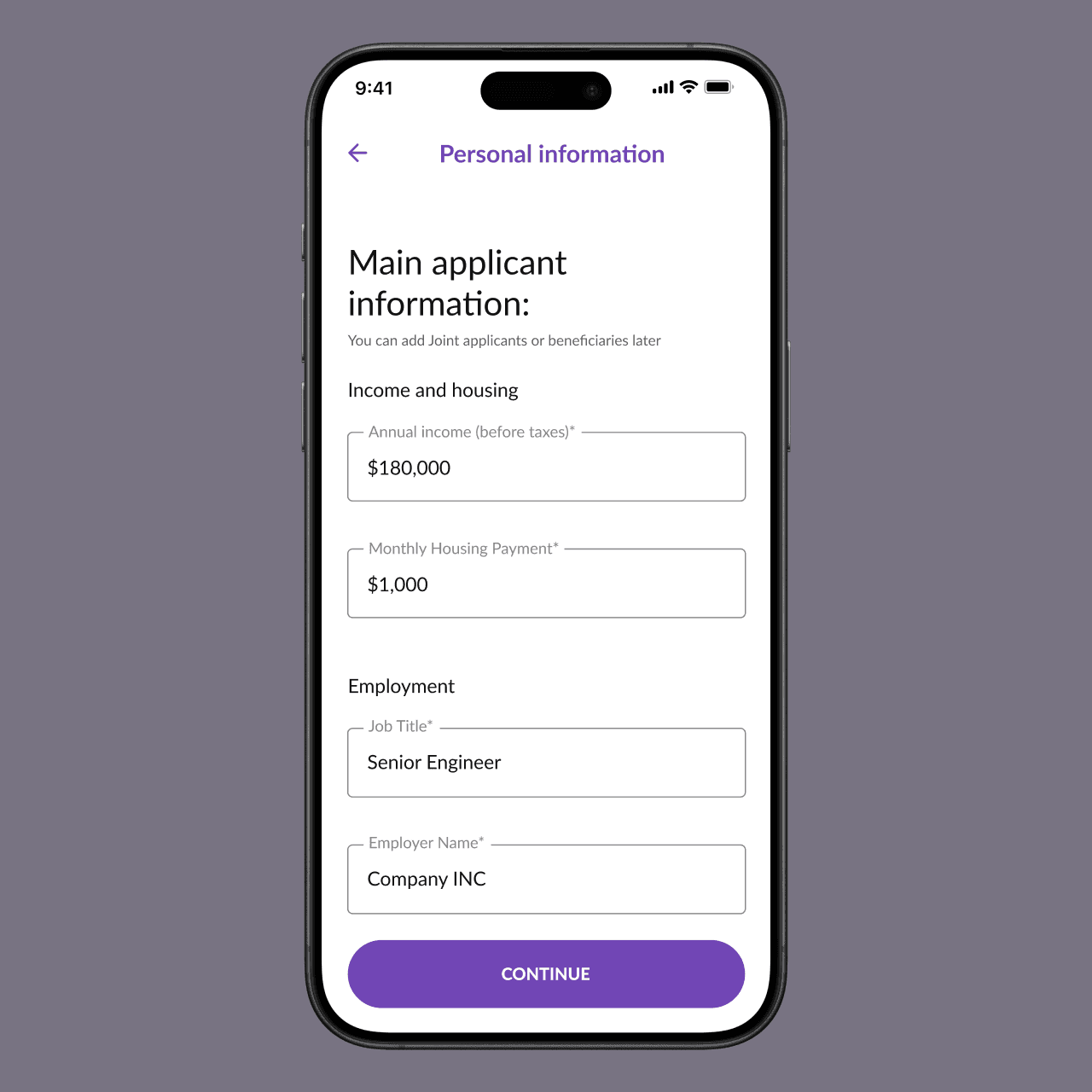
What is this feature?
You can now decide if you want or not to ask for the applicant's financial information.
This information can used for future loan applications.
How to use?
Share your CSM/IE which fields you would like to request on the moment of the application.
Important things to know
You can decide which fields form the available ones to show/hide. Currently there is no option to add new fields.
Multiple share accounts feature
Platform
Consumer Portal
Availability
All partners going live with DAO
What is this feature?
If more than one account can be used as a Primary Share Account, you can also define the priority between then.
Meaning, if an applicant adds two accounts that could be a share the account with the highest priority will be assigned as share.
How to use?
Identify the accounts that can be used as share account and the priorities with your IE. Once set, submit an application containing these accounts and the priority will be set.

Show the email used to send the handoff message
Platform
Branch Portal
Availability
All Partners Going Live with DAO
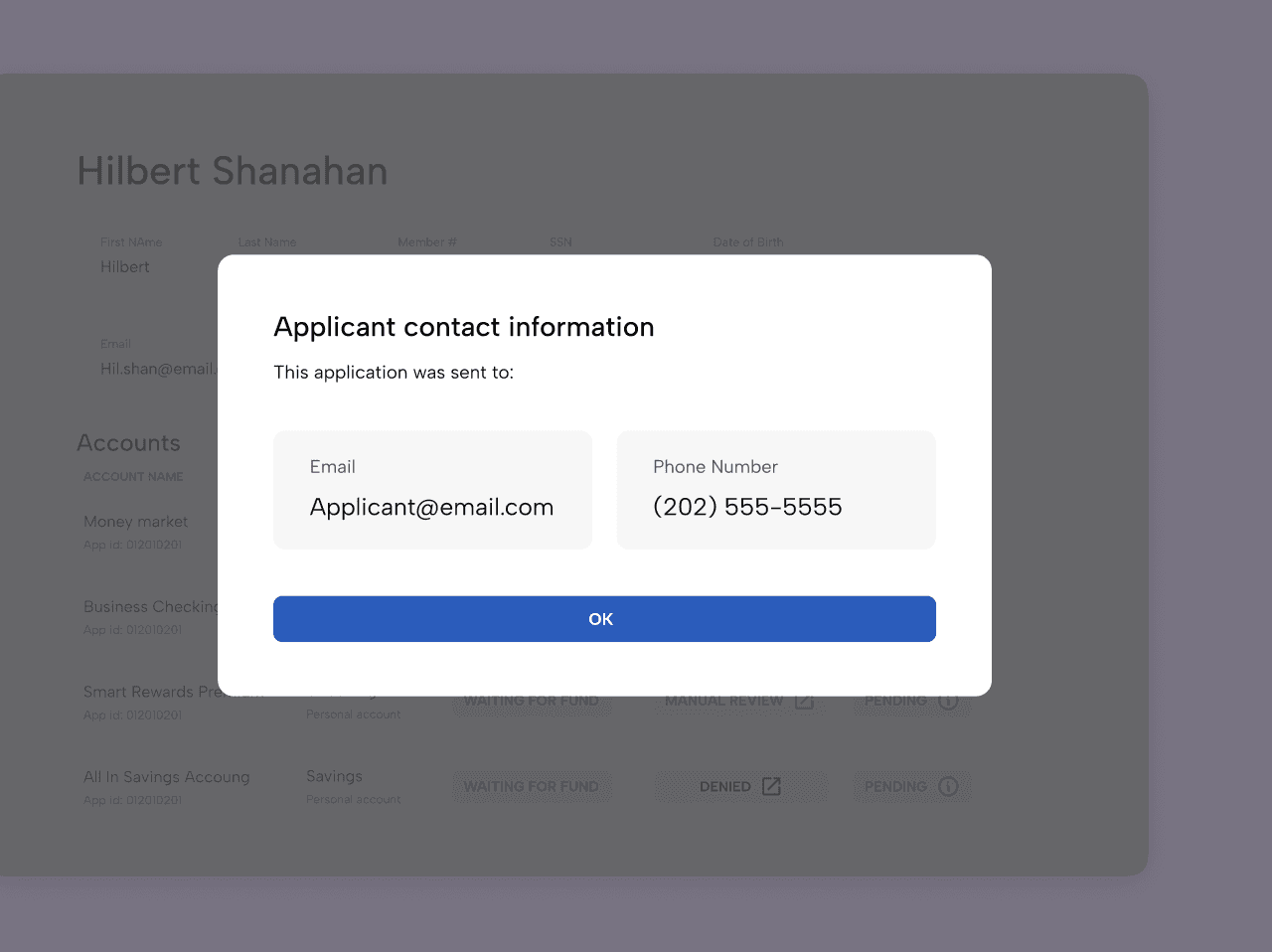
What is this feature?
Once the application is submitted, you can find the email address the member used for the Branch Handoff Email by clicking on the call out “Initiated”.
How to use?
On the Branch Portal, access a member that applied in a branch. Identify the application and click on the “Initiated” status.
Smaller features
Make the Beneficiary PII form customizable
You can select which PII you want to request from Beneficiaries from a pre-defined list.
Make the Beneficiary type a config
You can define which type of beneficiary you want to allow applicants to select, from Business or Personal Beneficiary.